- (559) 675-4444
- (559) 675-4531
- 200 South L Street, Madera, CA 93637

Yearbook Code: 14852124
Remember, if you have an activities pass you save $5! Also, if you are interested in engraving your name into your yearbook Madera High offers that option for an additional fee.
To create a Parent Portal account you must have the following:
Creating New Accounts on the Aeries Parent Portal
Use of this system indicates that you have read and fully understand the terms, conditions and responsibilities outlined in the Madera Unified Security & Privacy Policy.
Please keep your password secure to protect student privacy.
If you forget your password, use the Log on to Aeries Parent Portal . Use the link in the lower right hand corner to have your password sent to your email address.
To protect student privacy, we cannot give verification codes over the phone or through email. Please go into the school office to have a new Home Connection letter printed. The parent or student may pick up this letter personally. Please be ready to show proper identification when requesting a letter from the school.
Log into the Home Connection account that has already been created. Click on the student’s name in the upper right hand corner. Click on “Add Additional Student.” Follow the process for adding a student to your account.
PDF’s require Adobe Acrobat Reader. You will need Adobe Reader to open any files.
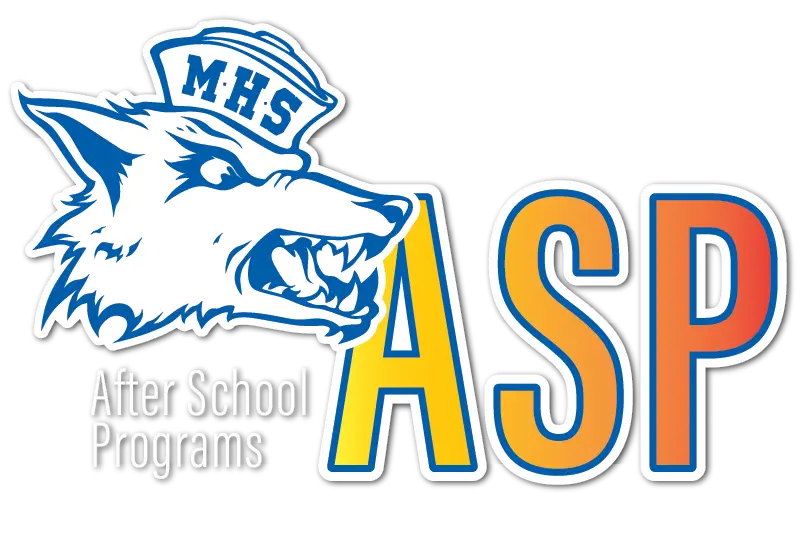
Our After School Program is grant funded and fee-based, providing after-school tutoring as well as fun and engaging activities for your students.

The STOPit app is an anonymous reporting app in which all students can report: bullying, threats to the school, weapons, and drug use. Schools are a place for learning and this app will provide you with the voice you need to communicate with two-way reporting to school administration, school police officer’s and school safety staff about any concerns you have in regards to your safety and the safety of your peers while in school. You will have the ability to attach photos and/or videos free of charge and anonymously. The app is located on our school websites.
Madera USD Board Policy
Uniform Complaint Procedures, BP 1312.3
Community Relations
The Governing Board recognizes that the district has the primary responsibility to ensure compliance with applicable state and federal laws and regulations governing educational programs. The Board encourages early resolution of complaints whenever possible. To resolve complaints which may require a more formal process, the Board adopts the uniform system of complaint processes specified in 5 CCR 4600-4670 and the accompanying administrative regulation.
The Registrar maintains, posts, certifies, transmits and processes: Transcripts, Grading Cycles, Progress Reports, Report Cards, College and Credit recovery marks (grades); Cumulative records. Sends Official Records to Out of District Schools, local & legal Agencies and Parents/Students; as well as Requests the Cumulative records from out of district for New students to MHS. Expedites and processes the withdraw/dis-enrollment procedures for students transferring out of MHS. Certifies a wide assortment of Verification forms and Legal documentation.
Student academic records are classified as Confidential and will only be released to the student and/or parent (if pupil under 18) , unless parent or student issues a written authorization to release records to anyone else or agency in accordance with the Public Information Act and the Family Educational Rights and Privacy Act of 1974. Student information will not be disclosed via phone conversation.
200 South L Street
Madera, CA 93637
Phone: (559) 675-4444, ext. 1165
Direct Fax: (559) 675-4403
A transcript is a formal report supplied by an accredited school on the academic record of an individual student, listing subjects studied, final marks (grades) earned, credits issued, school year and dates of attendance, and any other certifications or information deemed important by the school district.
An Official Transcript includes Madera High School’s signia/embossment, the signature of the Registrar (or Principal), and sealed in an envelope. For official purposes only. Transcript is unofficial after the seal is broken. Only the college, agency or employer receiving it may open the sealed envelope.
An Unofficial transcript is unsealed, used for informational purposes and does not include the signature or embossment. It is stamped ‘Unofficial’. For personal use; making copies is permissible.
Requests for Paper records will be processed and ready for pick-up 5 days from the date it was submitted to Registrar.
Record requests processing time is longer during peak seasons: college application submissions, scholarship season, and Final transcript submissions to accepting college. Please submit record requests accordingly; they are expedited in the order that they are submitted to the Registrar.
RECEIVING OUT OF DISTRICT SCHOOL:
Parents/students receive a copy of the unofficial transcript, withdrawal slip, attendance, discipline, and language data when withdrawing. To request unofficial or official records please submit a request via Fax, Email, or U.S. mail to the Registrar.
RELEASING OUT OF DISTRICT SCHOOL:
Please do not mail Cumulative Records until you receive a formal request for the Official Transcript and Cumulative Records from Madera High’s REGISTRAR; this will follow after the student has started school. Madera Unified School District requests a COPY-only of your district’s Cumulative Records to include an Official transcript. Please do not forward your original cumulative file; original out of district Cumulative Files will be returned per the administrative directive of MUSD Student Services Dept.
ALUMNI PRIOR TO THE MOST RECENT GRADUATING CLASS, SUBMIT RECORD REQUESTS TO:
Madera Unified District Office, Student Services Department: 1820 Howard Road Madera, CA 93637
District Registrar Belen Lopez: email: belenlopez@maderausd.org – Direct Line: (559) 416-5862
Main Line: (559) 416-5858 and Fax: (559) 661-2005
*Prior to 2010, non-degree-granting schools were required to maintain transcripts for five years, and degree-granting schools were required to maintain transcripts for 50 years. As of January 1, 2010, schools are mandated to permanently maintain transcripts. (94900. Required Student Records).
When students are transferring between schools, they are to remain enrolled at the current school until enrollment is completed at the next school. Parents are to contact the Registrar to initiate the withdrawal of their child, for a smooth and proactive transfer to the receiving school. Unofficial records will be issued to the parent to enroll at the next school. Receiving school is to confirm withdrawal of the student from MHS to enroll with them, by emailing or faxing a formal request for records to the Registrar; this is verification of enrollment and allows her to officially inactivate student from MUSD portal.
Madera Unified is where students are challenged to broaden their vision, inspired by meaningful opportunities and strive for authentic achievements.